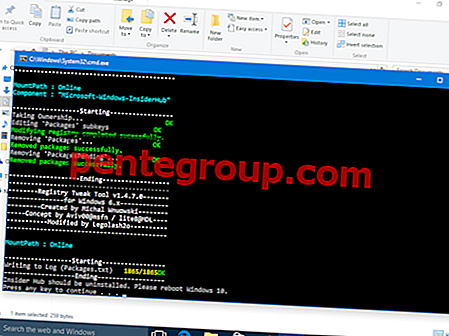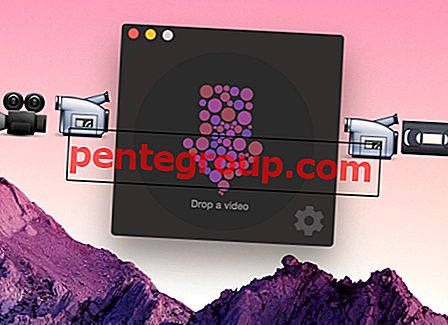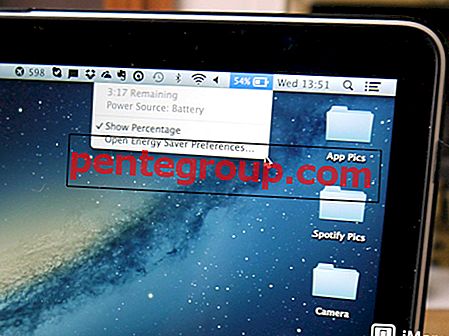Kesalahan iTunes 17 terjadi terutama karena masalah konektivitas; terutama ketika komputer Anda tidak dapat terhubung ke server Apple atau iPhone Anda. Ini sangat mirip dengan iTunes error 3194 dan karenanya memerlukan solusi yang sama untuk diperbaiki.
Kesalahan 17 juga dapat muncul karena versi lama dari iTunes dan perangkat lunak keamanan yang terlalu sensitif. Jika Anda mengalami masalah ini ketika meningkatkan perangkat iOS Anda dan mencari cara cepat untuk memecahkan masalah itu, cobalah solusi yang layak ini.

Cara Memperbaiki Kesalahan iTunes 17
Kiat Cepat:
- Putuskan sambungan perangkat iOS Anda dari komputer → reboot perangkat Anda → sambungkan kembali ke komputer dan coba perbarui lagi.
- Jika Anda memiliki yang lain, cobalah menggunakannya untuk menghubungkan perangkat Anda dengan komputer.
Periksa Jaringan Anda
Karena kita berbicara tentang masalah konektivitas, sebagian besar masalah terletak pada iTunes yang mencoba - tidak berhasil - menyambungkan dan mengunduh file IPSW yang diperlukan dari server Apple. Ini tidak berarti jaringan Anda sedang down atau buggy tetapi memeriksa itu membantu.
Jika Anda menggunakan Wi-fi, pastikan stabil. Jika Anda dapat beralih ke LAN hingga iTunes mengunduh file, lakukan untuk jaringan yang stabil. Tetapi jika Anda yakin jaringan Anda berfungsi dengan baik, lompat ke ujung berikutnya.
Hapus Sementara Perangkat Lunak Keamanan Anda
Jika Anda telah menginstal perangkat lunak keamanan di komputer Anda, uji untuk menemukan apakah itu mencegah iTunes dari melakukan tugasnya yang biasa. Mungkin mengganggu koneksi komputer Anda ke iTunes.
Karenanya, cobalah untuk sementara menghapus perangkat lunak keamanan Anda. Beberapa aplikasi keamanan mungkin tidak dihapus sepenuhnya. Karena itu, Anda harus mengunduh dan menjalankan utilitas pembersihan untuk menghapusnya. Jika Anda memerlukan bantuan lebih lanjut, hubungi perangkat lunak keamanan Anda, penyedia.
Atur Ulang File Hosts
File Host pada dasarnya digunakan oleh sistem operasi untuk memetakan nama host ke alamat IP. Coba atur ulang.
Setel ulang file Host pada Windows
Langkah 1. Pertama, buka Notepad.
Langkah 2. Sekarang, Anda harus menyalin teks berikut. Kemudian, rekatkan ke file.
# Copyright (c) 1993-2006 Microsoft Corp. # # This is a sample HOSTS file used by Microsoft TCP/IP for Windows. # # This file contains the mappings of IP addresses to host names. Each # entry should be kept on an individual line. The IP address should # be placed in the first column followed by the corresponding host name. # The IP address and the host name should be separated by at least one # space. # # Additionally, comments (such as these) may be inserted on individual # lines or following the machine name denoted by a '#' symbol. # # For example: # # 102.54.94.97 rhino.acme.com # source server # 38.25.63.10 x.acme.com # x client host # localhost name resolution is handle within DNS itself. # 127.0.0.1 localhost # ::1 localhost
# Copyright (c) 1993-2006 Microsoft Corp. # # This is a sample HOSTS file used by Microsoft TCP/IP for Windows. # # This file contains the mappings of IP addresses to host names. Each # entry should be kept on an individual line. The IP address should # be placed in the first column followed by the corresponding host name. # The IP address and the host name should be separated by at least one # space. # # Additionally, comments (such as these) may be inserted on individual # lines or following the machine name denoted by a '#' symbol. # # For example: # # 102.54.94.97 rhino.acme.com # source server # 38.25.63.10 x.acme.com # x client host # localhost name resolution is handle within DNS itself. # 127.0.0.1 localhost # ::1 localhost
# Copyright (c) 1993-2006 Microsoft Corp. # # This is a sample HOSTS file used by Microsoft TCP/IP for Windows. # # This file contains the mappings of IP addresses to host names. Each # entry should be kept on an individual line. The IP address should # be placed in the first column followed by the corresponding host name. # The IP address and the host name should be separated by at least one # space. # # Additionally, comments (such as these) may be inserted on individual # lines or following the machine name denoted by a '#' symbol. # # For example: # # 102.54.94.97 rhino.acme.com # source server # 38.25.63.10 x.acme.com # x client host # localhost name resolution is handle within DNS itself. # 127.0.0.1 localhost # ::1 localhost
# Copyright (c) 1993-2006 Microsoft Corp. # # This is a sample HOSTS file used by Microsoft TCP/IP for Windows. # # This file contains the mappings of IP addresses to host names. Each # entry should be kept on an individual line. The IP address should # be placed in the first column followed by the corresponding host name. # The IP address and the host name should be separated by at least one # space. # # Additionally, comments (such as these) may be inserted on individual # lines or following the machine name denoted by a '#' symbol. # # For example: # # 102.54.94.97 rhino.acme.com # source server # 38.25.63.10 x.acme.com # x client host # localhost name resolution is handle within DNS itself. # 127.0.0.1 localhost # ::1 localhost
# Copyright (c) 1993-2006 Microsoft Corp. # # This is a sample HOSTS file used by Microsoft TCP/IP for Windows. # # This file contains the mappings of IP addresses to host names. Each # entry should be kept on an individual line. The IP address should # be placed in the first column followed by the corresponding host name. # The IP address and the host name should be separated by at least one # space. # # Additionally, comments (such as these) may be inserted on individual # lines or following the machine name denoted by a '#' symbol. # # For example: # # 102.54.94.97 rhino.acme.com # source server # 38.25.63.10 x.acme.com # x client host # localhost name resolution is handle within DNS itself. # 127.0.0.1 localhost # ::1 localhost
# Copyright (c) 1993-2006 Microsoft Corp. # # This is a sample HOSTS file used by Microsoft TCP/IP for Windows. # # This file contains the mappings of IP addresses to host names. Each # entry should be kept on an individual line. The IP address should # be placed in the first column followed by the corresponding host name. # The IP address and the host name should be separated by at least one # space. # # Additionally, comments (such as these) may be inserted on individual # lines or following the machine name denoted by a '#' symbol. # # For example: # # 102.54.94.97 rhino.acme.com # source server # 38.25.63.10 x.acme.com # x client host # localhost name resolution is handle within DNS itself. # 127.0.0.1 localhost # ::1 localhost
# Copyright (c) 1993-2006 Microsoft Corp. # # This is a sample HOSTS file used by Microsoft TCP/IP for Windows. # # This file contains the mappings of IP addresses to host names. Each # entry should be kept on an individual line. The IP address should # be placed in the first column followed by the corresponding host name. # The IP address and the host name should be separated by at least one # space. # # Additionally, comments (such as these) may be inserted on individual # lines or following the machine name denoted by a '#' symbol. # # For example: # # 102.54.94.97 rhino.acme.com # source server # 38.25.63.10 x.acme.com # x client host # localhost name resolution is handle within DNS itself. # 127.0.0.1 localhost # ::1 localhost
# Copyright (c) 1993-2006 Microsoft Corp. # # This is a sample HOSTS file used by Microsoft TCP/IP for Windows. # # This file contains the mappings of IP addresses to host names. Each # entry should be kept on an individual line. The IP address should # be placed in the first column followed by the corresponding host name. # The IP address and the host name should be separated by at least one # space. # # Additionally, comments (such as these) may be inserted on individual # lines or following the machine name denoted by a '#' symbol. # # For example: # # 102.54.94.97 rhino.acme.com # source server # 38.25.63.10 x.acme.com # x client host # localhost name resolution is handle within DNS itself. # 127.0.0.1 localhost # ::1 localhost
# Copyright (c) 1993-2006 Microsoft Corp. # # This is a sample HOSTS file used by Microsoft TCP/IP for Windows. # # This file contains the mappings of IP addresses to host names. Each # entry should be kept on an individual line. The IP address should # be placed in the first column followed by the corresponding host name. # The IP address and the host name should be separated by at least one # space. # # Additionally, comments (such as these) may be inserted on individual # lines or following the machine name denoted by a '#' symbol. # # For example: # # 102.54.94.97 rhino.acme.com # source server # 38.25.63.10 x.acme.com # x client host # localhost name resolution is handle within DNS itself. # 127.0.0.1 localhost # ::1 localhost
# Copyright (c) 1993-2006 Microsoft Corp. # # This is a sample HOSTS file used by Microsoft TCP/IP for Windows. # # This file contains the mappings of IP addresses to host names. Each # entry should be kept on an individual line. The IP address should # be placed in the first column followed by the corresponding host name. # The IP address and the host name should be separated by at least one # space. # # Additionally, comments (such as these) may be inserted on individual # lines or following the machine name denoted by a '#' symbol. # # For example: # # 102.54.94.97 rhino.acme.com # source server # 38.25.63.10 x.acme.com # x client host # localhost name resolution is handle within DNS itself. # 127.0.0.1 localhost # ::1 localhost
# Copyright (c) 1993-2006 Microsoft Corp. # # This is a sample HOSTS file used by Microsoft TCP/IP for Windows. # # This file contains the mappings of IP addresses to host names. Each # entry should be kept on an individual line. The IP address should # be placed in the first column followed by the corresponding host name. # The IP address and the host name should be separated by at least one # space. # # Additionally, comments (such as these) may be inserted on individual # lines or following the machine name denoted by a '#' symbol. # # For example: # # 102.54.94.97 rhino.acme.com # source server # 38.25.63.10 x.acme.com # x client host # localhost name resolution is handle within DNS itself. # 127.0.0.1 localhost # ::1 localhost
# Copyright (c) 1993-2006 Microsoft Corp. # # This is a sample HOSTS file used by Microsoft TCP/IP for Windows. # # This file contains the mappings of IP addresses to host names. Each # entry should be kept on an individual line. The IP address should # be placed in the first column followed by the corresponding host name. # The IP address and the host name should be separated by at least one # space. # # Additionally, comments (such as these) may be inserted on individual # lines or following the machine name denoted by a '#' symbol. # # For example: # # 102.54.94.97 rhino.acme.com # source server # 38.25.63.10 x.acme.com # x client host # localhost name resolution is handle within DNS itself. # 127.0.0.1 localhost # ::1 localhost
# Copyright (c) 1993-2006 Microsoft Corp. # # This is a sample HOSTS file used by Microsoft TCP/IP for Windows. # # This file contains the mappings of IP addresses to host names. Each # entry should be kept on an individual line. The IP address should # be placed in the first column followed by the corresponding host name. # The IP address and the host name should be separated by at least one # space. # # Additionally, comments (such as these) may be inserted on individual # lines or following the machine name denoted by a '#' symbol. # # For example: # # 102.54.94.97 rhino.acme.com # source server # 38.25.63.10 x.acme.com # x client host # localhost name resolution is handle within DNS itself. # 127.0.0.1 localhost # ::1 localhost
# Copyright (c) 1993-2006 Microsoft Corp. # # This is a sample HOSTS file used by Microsoft TCP/IP for Windows. # # This file contains the mappings of IP addresses to host names. Each # entry should be kept on an individual line. The IP address should # be placed in the first column followed by the corresponding host name. # The IP address and the host name should be separated by at least one # space. # # Additionally, comments (such as these) may be inserted on individual # lines or following the machine name denoted by a '#' symbol. # # For example: # # 102.54.94.97 rhino.acme.com # source server # 38.25.63.10 x.acme.com # x client host # localhost name resolution is handle within DNS itself. # 127.0.0.1 localhost # ::1 localhost
# Copyright (c) 1993-2006 Microsoft Corp. # # This is a sample HOSTS file used by Microsoft TCP/IP for Windows. # # This file contains the mappings of IP addresses to host names. Each # entry should be kept on an individual line. The IP address should # be placed in the first column followed by the corresponding host name. # The IP address and the host name should be separated by at least one # space. # # Additionally, comments (such as these) may be inserted on individual # lines or following the machine name denoted by a '#' symbol. # # For example: # # 102.54.94.97 rhino.acme.com # source server # 38.25.63.10 x.acme.com # x client host # localhost name resolution is handle within DNS itself. # 127.0.0.1 localhost # ::1 localhost
# Copyright (c) 1993-2006 Microsoft Corp. # # This is a sample HOSTS file used by Microsoft TCP/IP for Windows. # # This file contains the mappings of IP addresses to host names. Each # entry should be kept on an individual line. The IP address should # be placed in the first column followed by the corresponding host name. # The IP address and the host name should be separated by at least one # space. # # Additionally, comments (such as these) may be inserted on individual # lines or following the machine name denoted by a '#' symbol. # # For example: # # 102.54.94.97 rhino.acme.com # source server # 38.25.63.10 x.acme.com # x client host # localhost name resolution is handle within DNS itself. # 127.0.0.1 localhost # ::1 localhost
# Copyright (c) 1993-2006 Microsoft Corp. # # This is a sample HOSTS file used by Microsoft TCP/IP for Windows. # # This file contains the mappings of IP addresses to host names. Each # entry should be kept on an individual line. The IP address should # be placed in the first column followed by the corresponding host name. # The IP address and the host name should be separated by at least one # space. # # Additionally, comments (such as these) may be inserted on individual # lines or following the machine name denoted by a '#' symbol. # # For example: # # 102.54.94.97 rhino.acme.com # source server # 38.25.63.10 x.acme.com # x client host # localhost name resolution is handle within DNS itself. # 127.0.0.1 localhost # ::1 localhost
# Copyright (c) 1993-2006 Microsoft Corp. # # This is a sample HOSTS file used by Microsoft TCP/IP for Windows. # # This file contains the mappings of IP addresses to host names. Each # entry should be kept on an individual line. The IP address should # be placed in the first column followed by the corresponding host name. # The IP address and the host name should be separated by at least one # space. # # Additionally, comments (such as these) may be inserted on individual # lines or following the machine name denoted by a '#' symbol. # # For example: # # 102.54.94.97 rhino.acme.com # source server # 38.25.63.10 x.acme.com # x client host # localhost name resolution is handle within DNS itself. # 127.0.0.1 localhost # ::1 localhost
# Copyright (c) 1993-2006 Microsoft Corp. # # This is a sample HOSTS file used by Microsoft TCP/IP for Windows. # # This file contains the mappings of IP addresses to host names. Each # entry should be kept on an individual line. The IP address should # be placed in the first column followed by the corresponding host name. # The IP address and the host name should be separated by at least one # space. # # Additionally, comments (such as these) may be inserted on individual # lines or following the machine name denoted by a '#' symbol. # # For example: # # 102.54.94.97 rhino.acme.com # source server # 38.25.63.10 x.acme.com # x client host # localhost name resolution is handle within DNS itself. # 127.0.0.1 localhost # ::1 localhost
# Copyright (c) 1993-2006 Microsoft Corp. # # This is a sample HOSTS file used by Microsoft TCP/IP for Windows. # # This file contains the mappings of IP addresses to host names. Each # entry should be kept on an individual line. The IP address should # be placed in the first column followed by the corresponding host name. # The IP address and the host name should be separated by at least one # space. # # Additionally, comments (such as these) may be inserted on individual # lines or following the machine name denoted by a '#' symbol. # # For example: # # 102.54.94.97 rhino.acme.com # source server # 38.25.63.10 x.acme.com # x client host # localhost name resolution is handle within DNS itself. # 127.0.0.1 localhost # ::1 localhost
Langkah # 3. Pada menu File, Anda harus memilih Save as → ketik "hosts" di kotak File name . Kemudian, simpan file ke desktop.
Langkah # 4. Sekarang, tutup Notepad dan kemudian buka folder %WinDir%\System32\Drivers\Etc Untuk melakukannya, cukup geser dari tepi kanan layar dan ketuk Cari → masuk jalankan → klik ikon Jalankan .
Sebagai alternatif, Anda dapat menunjuk ke sudut kanan atas layar → gerakkan penunjuk tetikus ke bawah dan kemudian pilih Cari → ketik jalankan → ikon Jalankan .
Langkah # 5. Selanjutnya, Anda perlu mengetik %WinDir%\System32\Drivers\Etc di kotak Buka → pilih OK .
Langkah # 6. Sekarang, pilih file Hosts, pilih Rename → rename file tersebut sebagai “Hosts.old”.
Langkah # 7. Selanjutnya, Anda perlu menyalin atau memindahkan file Host yang baru saja Anda buat di langkah 3 ke folder %WinDir%\System32\Drivers\Etc Jika diminta untuk memasukkan kata sandi administrator, ketuk atau klik Lanjutkan .
Atur Ulang File Host di Mac Anda
Langkah 1. Buka Finder dan pilih Aplikasi → Utilitas.
Langkah 2. Selanjutnya, buka Terminal.
Langkah # 3. Sekarang, Anda harus mengetik perintah ini dan tekan Return:
sudo nano /private/etc/hosts
Langkah # 4. Selanjutnya, Anda harus memasukkan kata sandi yang Anda gunakan masuk ke Mac Anda dan tekan Return.
Langkah # 5. Selanjutnya, terminal akan menampilkan file host.
Perbarui iTunes
Versi lama dari iTunes mungkin memainkan peran jahat. Lebih baik memperbaruinya ke versi terbaru.
Perbarui iTunes di Mac
Langkah 1. Buka iTunes.
Langkah 2. Selanjutnya, pilih iTunes di bilah menu di bagian atas layar komputer Anda.
Langkah # 3. Sekarang, pilih iTunes → Periksa Pembaruan.
Selanjutnya, lanjutkan dengan petunjuk untuk menginstal versi terbaru.
Perbarui iTunes di Windows
Langkah 1. Buka iTunes dan kemudian klik Bantuan di bilah menu.
Langkah 2. Klik Periksa Pembaruan.
Kemudian, ikuti instruksi untuk menginstal versi terbaru.
Ambil Bantuan Alat Pihak Ketiga
Untuk berjaga-jaga jika solusi yang disebutkan di atas tidak berhasil memperbaiki masalah, gunakan TunesCare, perangkat lunak praktis yang tersedia secara gratis.
Selain itu, ini dapat membantu Anda menyelesaikan banyak kesalahan iTunes lainnya saat memulihkan atau meningkatkan perangkat iOS Anda.
Langkah 1. Pertama, unduh TunesCare di komputer Anda.
- //download.tenorshare.com/downloads/tunescare-trial.exe
- //download.tenorshare.com/downloads/tunescare-mac.dmg
Selanjutnya, klik "Perbaiki Semua Masalah iTunes."
Langkah 2. Sekarang, klik “Perbaiki iTunes” untuk mengunduh drive iTunes untuk diperbaiki.
Langkah # 3. Setelah diunduh, TunesCare akan memperbaiki iTunes Anda.
Tidak akan lebih dari 2 menit untuk menyelesaikan proses perbaikan.
Mendapat Kesalahan yang Lebih Baik?
Setelah mengalami masalah seperti itu pada beberapa kesempatan, saya dapat mengatakan dengan pasti bahwa solusi ini dapat membantu Anda menyingkirkan masalah tersebut. Versi lama iTunes dan perangkat lunak keamanan adalah dua penyebab utama masalah ini. Oleh karena itu, sebagian besar dapat diperbaiki dengan memperbarui yang pertama dan sementara menonaktifkan yang terakhir.
Anda mungkin ingin memeriksa posting terkait ini:
- WinX MediaTrans - pengelola media iPhone yang paling serbaguna untuk Windows
- Komputer / iTunes Tidak Mengenali iPhone? Kiat untuk Memperbaikinya
- Cara Memperbaiki Kesalahan iTunes 9006 Saat Memperbarui / Memulihkan iPhone atau iPad
- Cara Memperbaiki Kesalahan iTunes 1002/1004/1013/1014/1015
Untuk membaca lebih banyak panduan pemecahan masalah yang sangat membantu, unduh aplikasi kami dan tetap terhubung dengan kami di Facebook, Twitter, dan Google Plus.